FAQ
Our issue tracker often contains requests that may originate from a misunderstanding of the software’s functionality. We aim to address these queries; however, due to time constraints, we may not be able to respond to each request individually. This FAQ section serves as a preliminary source of information for commonly raised concerns. We recommend reviewing these before submitting an issue.
Improving Quality of Results
To get better quality results:
- Ensure that the “Restore Face” option is enabled.
- Consider using the “Upscaler” option. For finer control, you can use an upscaler from the “Extras” tab.
- Use img2img with the denoise parameter set to
0.1. Gradually increase this parameter until you achieve a balance of quality and resemblance.
You can also use the uspcaled inswapper. I mainly use it with the following options :
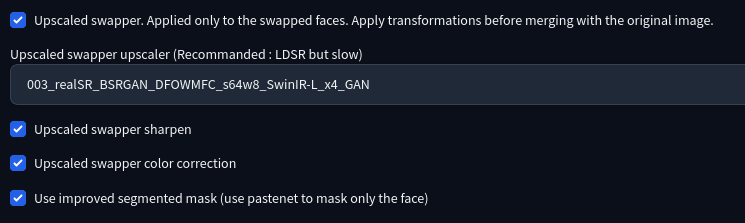
Replacing Specific Faces
If an image contains multiple faces and you want to swap specific ones: Use the “Comma separated face number(s)” option to select the face numbers you wish to swap.
Issues with Face Swapping
If a face did not get swapped, please check the following:
- Ensure that the “Enable” option has been checked.
- If you’ve ensured the above and your console doesn’t show any errors, it means that the FaceSwapLab was unable to detect a face in your image or the image was detected as NSFW (Not Safe For Work).
Controversy Surrounding NSFW Content Filtering
We understand that some users might wish to have the option to disable content filtering, particularly for Not Safe for Work (NSFW) content. However, it’s important to clarify our stance on this matter. We are not categorically against NSFW content. The concern arises specifically when the software is used to superimpose the face of a real person onto NSFW content.
If it were reliably possible to ensure that the faces being swapped were synthetic and not tied to real individuals, the inclusion of NSFW content would pose less of an ethical dilemma. However, in the absence of such a guarantee, making this feature easily accessible could potentially lead to misuse, which is an ethically risky scenario.
This is not our intention to impose our moral perspectives. Our goal is to comply with the requirements of the models used in the software and establish a balanced boundary that respects individual privacy and prevents potential misuse.
Requests to provide an option to disable the content filter will not be considered.
What is the role of the segmentation mask for the upscaled swapper?
The segmentation mask for the upscaled swapper is designed to avoid the square mask and prevent degradation of the non-face parts of the image. It is based on the Codeformer implementation. If “Use improved segmented mask (use pastenet to mask only the face)” and “upscaled inswapper” are checked in the settings, the mask will only cover the face, and will not be squared. However, depending on the image, this might introduce different types of problems such as artifacts on the border of the face.
How to increase speed of upscaled inswapper?
It is possible to choose LANCZOS for speed if Codeformer is enabled in the upscaled inswapper. The result is generally satisfactory.
Sharpening and color correction in upscaled swapper :
Sharpening can provide more natural results, but it may also add artifacts. The same goes for color correction. By default, these options are set to False.
I don’t see any extension after restart
If you do not see any extensions after restarting, it is likely due to missing requirements, particularly if you’re using Windows. Follow the instructions below:
- Verify that there are no error messages in the terminal.
- Double-check the Installation section of this document to ensure all the steps have been followed.
If you are running a specific configuration (for example, Python 3.11), please test the extension with a clean installation of the stable version of Diffusion before reporting an issue. This can help isolate whether the problem is related to your specific configuration or a broader issue with the extension.
Understanding Quality of Results
The model used in this extension initially reduces the resolution of the target face before generating a 128x128 image. This means that regardless of the original image’s size, the resolution of the processed faces will not exceed 128x128. Consequently, this lower resolution might lead to quality limitations in the results.
The output of this process might not meet high expectations, but the use of the face restorer and upscaler can help improve these results to some extent.
The quality of results is inherently tied to the capabilities of the model and cannot be enhanced beyond its design. FaceSwapLab merely provides an interface for the underlying model. Therefore, unless the model from insighface is retrained and necessary alterations are made in the library (see below), the resulting quality may not meet high expectations.
Consider this extension as a low-cost alternative to more sophisticated tools like Lora, or as an addition to such tools. It’s important to maintain realistic expectations of the results provided by this extension.
Why is a face not detected?
Face detection might be influenced by various factors and settings, particularly the det_size and det_thresh parameters. Here’s how these could affect detection:
-
Detection Size (det_size): If the detection size is set too small, it may not capture large faces adequately. A value of 320 has been found to be more effective for detecting large faces, though it might result in a loss of some quality.
-
Detection Threshold (det_thresh): If the threshold is set too high, it can make the detection more conservative, capturing only the most prominent faces. A lower threshold might detect more faces but could also result in more false positives.
If a face is not being detected, adjusting these parameters might solve the issue. Try increasing the det_size if large faces are the problem, or experiment with different det_thresh values to find the balance that works best for your specific case.
Issue: Incorrect Gender Detection
The gender detection functionality is handled by the underlying analysis model. As such, there might be instances where the detected gender may not be accurate. This is a limitation of the model and we currently do not have a way to improve this accuracy from our end.
Why isn’t GPU support included?
GPU is supported via an option see documentation. This is expermental, use it carefully.
What is the ‘Upscaled Inswapper’ Option in SD FaceSwapLab?
The ‘Upscaled Inswapper’ is an option in SD FaceSwapLab which allows for upscaling of each face using an upscaller prior to its integration into the image. This is achieved by modifying a small segment of the InsightFace code.
The purpose of this feature is to enhance the quality of the face in the final image. While this process might slightly increase the processing time, it can deliver improved results. In certain cases, this could even eliminate the need for additional tools such as Codeformer or GFPGAN in postprocessing.
What is Face Blending?
Insighface works by creating an embedding for each face. An embedding is essentially a condensed representation of the facial characteristics.
The face blending process allows for the averaging of multiple face embeddings to generate a blended or composite face.
The benefits of face blending include:
- Generation of a high-quality embedding based on multiple faces, thereby improving the face’s representative accuracy.
- Creation of a composite face that includes features from multiple individuals, which can be useful for diverse face recognition scenarios.
To create a composite face, two methods are available:
- Use the Checkpoint Builder: This tool allows you to save a set of face embeddings that can be loaded later to create a blended face.
- Use Image Batch Sources: By dropping several images into this tool, you can generate a blended face based on the faces in the provided images.
What is a face checkpoint?
A face checkpoint is a saved embedding of a face, generated from multiple images. This is accomplished via the build tool located in the sd tab. The build tool blends all images dropped into the tab and saves the resulting embedding to a file.
The primary advantage of face checkpoints is their size. An embedding is only around 2KB, meaning it’s lightweight and can be reused later without requiring additional calculations.
Face checkpoints are saved as .safetensors files.
How is similarity determined?
The similarity between faces is established by comparing their embeddings. In this context, a score of 1 signifies that the two faces are identical, while a score of 0 indicates that the faces are different.
You can remove images from the results if the generated image does not match the reference. This is done by adjusting the sliders in the “Faces” tab.
Which model is used?
The model employed here is based on InsightFace’s “InSwapper”. For more specific information, you can refer here.
This model was temporarily made public by the InsightFace team for research purposes. They have not provided any details about the training methodology.
The model generates faces with a resolution of 128x128, which is relatively low. For better results, the generated faces need to be upscaled. The InsightFace code is not designed for higher resolutions (see the Router class for more information).
Why not use SimSwap?
SimSwap models are based on older InsightFace architectures, and SimSwap has not been released as a Python package. Its incorporation would complicate the process, and it does not guarantee any substantial gain.
If you manage to implement SimSwap successfully, feel free to submit a pull request.
Shasum of inswapper model
Check that your model is correct and not corrupted :
$>sha1sum inswapper_128.onnx
17a64851eaefd55ea597ee41e5c18409754244c5 inswapper_128.onnx
$>sha256sum inswapper_128.onnx
e4a3f08c753cb72d04e10aa0f7dbe3deebbf39567d4ead6dce08e98aa49e16af inswapper_128.onnx
$>sha512sum inswapper_128.onnx
4311f4ccd9da58ec544e912b32ac0cba95f5ab4b1a06ac367efd3e157396efbae1097f624f10e77dd811fbba0917fa7c96e73de44563aa6099e5f46830965069 inswapper_128.onnx
Gradio errors (issubclass() arg 1 must be a class)
Older versions of gradio don’t work well with the extension. See this bug report : https://github.com/glucauze/sd-webui-faceswaplab/issues/5
It has been tested on 3.32.0